
ChildPilot

What is ChildPilot:
ChildPilot is a childcare software that will allow our parents to receive daily communications from teachers that are currently communicated via nap notes. The app also supports in-app messaging between parents and our administrative team. Parents will also be able to fill out select forms within the app, with more forms to come as we continue to rollout the software across our two locations. On our end, it provides us with real-time attendance information, easy to access contact information, and an additional form of internal communication.
What ChildPilot Will Be Used For:
Daily notes communicated mainly at nap time including information on curriculum, meals, napping, and more.
The ability to submit forms from one central hub for birthday treats, alternate pickups, and more.
Mass messaging of updates via the app and texting. The phone numbers listed under parent/guardians will be the phone numbers receiving texts for future emergency updates and notifications.We will still email updates as well.
The ability to update staff and administration of your child's absence.
A central calendar to see upcoming events & closed dates for Jack & Jill.
Message administrators with information or questions about your child. This does not replace info@jackandjilledu.com and information can still be sent to this email as well or by calling our main lines at either site.
What ChildPilot Will NOT Be Used For:
This is not an all-encompassing list & some of these features may be used in the future. If so, we will provide you with any updates.
Videos & images of your child will not be sent via ChildPilot.
Real-time notifications of your child. Our teachers' primary job is to care for your child and real-time updates would take away from their ability to do this to the best of their ability. Teachers will provide updates during prep and nap time.
Messaging Teachers. Teachers will be available at drop off & pick up for communication, but are unavailable for real-time messaging as their primary job is to care for your child.
Checking your child in and out. This will still be handled by staff daily. In the future, you will be able to check your child in and out via a QR code.
Billing and invoicing will not be done within ChildPilot. This includes vacation dates, please send these to info@jackandjilledu.com so we can invoice you for any vacation days you may have left. If you would like to add a day of care, please still do this by contacting info@jackandjilledu.com.
Where to Download:
ChildPilot Parents is available as an app on both the Apple App Store and the Google Play Store. You'll be able to sign into your account using the email and password you entered earlier. To download the app, please follow the link below for your phone's operating system. You can also use the browser version linked below as well.
Signing Up
-
Step 1:
You will need to receive an invite email from Jack & Jill. Locate the email sent from noreply@childpilot.com (check spam or junk folder if you are unable to locate it.) Follow the Parent Invite Link provided in the email.

-
Step 2:
The Parent Invite Link will take you to this page. Here you can create your login nformation for your account.

-
Step 3:
You may be asked to verify your email. The verification email should also come from noreply@childpilot.com

-
Step 4:
Upon email verification, you should be able to access the family tab of the parent portal which lists children, parents, authorized pickups, and emergency guardians. The system may ask for any allergies your child has or to complete any information that it believes is incomplete. You can disregard these messages and contact us with. The activity, message, and document tabs are available at the bottom of the screen.
You may upload pictures of your child, guardians, and alternate pickups, but this is not required.
The activity, message, and document tabs are available at the bottom of the screen.

Account Activity Walkthrough
-
Step 1:
The activity tab will provide a history of your child’s attendance, meals, nap notes, and curriculum notes.

-
Step 2:
The messaging Tab will allow you to communicate with our team of administrators within the app.

-
Step 3:
The documents tab will allow you to submit certain documents through the app or website. More documents will be featured here as we continue to roll out the software.

-
Step 4:
To fill out a document, select the button, below the document, labelled with your child's name or family to fill out the document for a specific child or for your family.

-
Step 5:
This will bring up the following options. To submit the form, select the "Fill out Form" or "Fill out Form Again" option depending on whether you have previously completed a copy of the form in question.

-
Step 6:
Then complete the form and select submit or re-submit when you're ready.

Reporting Absences
-
Step 1:
ChildPilot Parent Portal can also be used to report same-day absences. Click the button with three dots to the right of your child's name. Then select the report absence option.
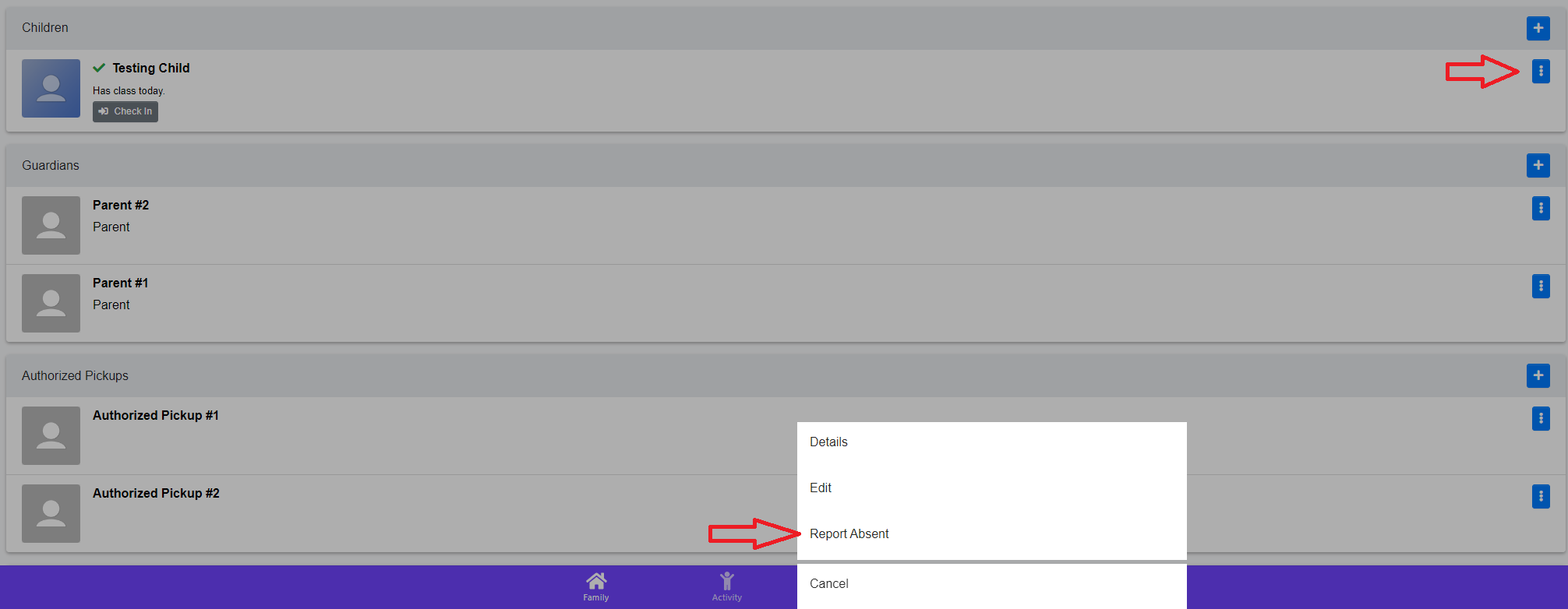
-
Step 2:
You can then select from the options below and click done:

